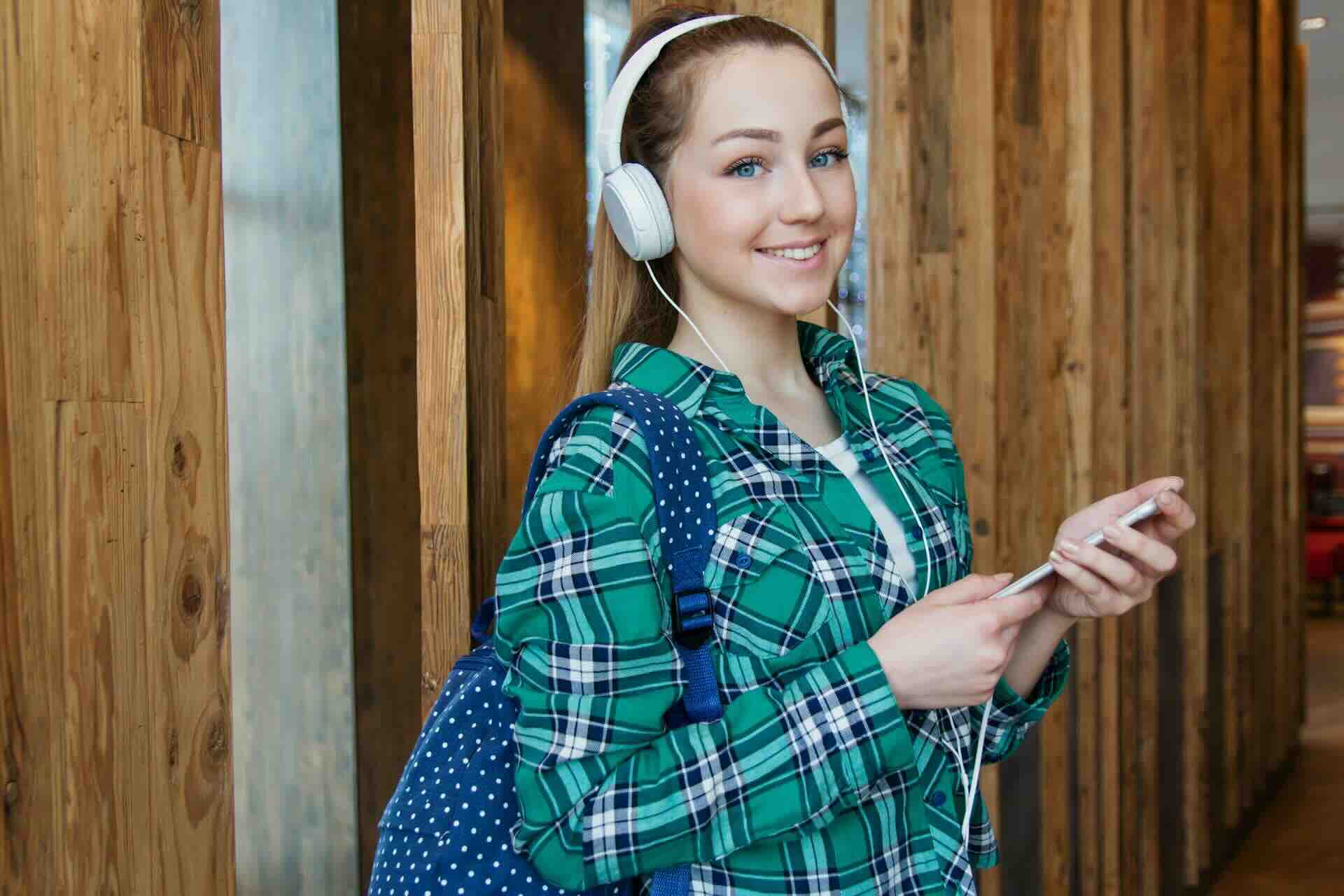If you’ve ever seen those “student-only” prices for streaming, software, or even hardware, you’ll know the magic ingredient they always ask for: a .edu email. The moment you type one in, doors open — Amazon hands you half-price Prime, Adobe knocks hundreds off Creative Cloud, Spotify throws in Hulu for free… it’s like having a backstage pass to the internet’s best deals.
Here’s the kicker: you don’t necessarily need to be living in a dorm or cramming for finals to get one. When I first stumbled into this, it felt like a cheat code. I’d signed up for a short online course and — surprise — a welcome email popped up with my brand-new .edu address. Since then, I’ve tested a few ways to make it happen and saved a ridiculous amount on subscriptions.
Below is the real-world rundown of what’s worked for me and others in 2025. Some routes are faster, some cheaper, and one is essentially free if you’re patient.
Why a .EDU Email Is Worth the Effort
Think of a .edu address as an all-access student ID for the internet. In the U.S., accredited colleges and universities hand them out to their students (and sometimes staff). Brands use it as a quick-and-dirty way to confirm you’re “enrolled,” even if you’re just taking a single community course. No student ID photo upload. No long verification form. Just the email.
Some of the perks in 2025 include:
- Amazon Prime Student – Six months free, then 50% off here.
- Gemini AI – Reduced subscription pricing; currently offering 1 year free for the Gemini Pro Plan for Students.
- Spotify Premium Student – Half price plus Hulu and Showtime.
- Adobe Creative Cloud – Around 60% off the full suite.
- Microsoft Office 365 Education – Word, Excel, PowerPoint for free.
Note: Every platform sets its own rules, and some do check your enrollment. Always read their terms — don’t risk your account.
Method 1 – Apply to a Community College That Sends Emails Quickly
This is hands-down the fastest method I’ve tried. Some community colleges in the U.S. send you your student email right after you finish the application, before you’ve paid a cent or picked a class. The first time I tried this, I applied on a Sunday night, and by Monday afternoon, my .edu inbox was live.
One well-known example: Diablo Valley College in California. People have gotten their accounts within 24–48 hours of applying.
General steps:
- Visit the admissions page of the college.
- Fill in your personal info — they may ask for SSN if you’re U.S.-based or an ID number if not.
- Choose a course of study (I usually pick “General Studies” to keep it simple).
- Submit the application.
- Wait for the “Welcome to [College Name]” email with your student portal and email login details.
Heads-up: Some schools might take longer if it’s near enrollment season.
Method 2 – Enroll in a Cheap or Free Online Course
If you’re fine spending $20–$50, you can join a non-credit online course at many accredited schools and still get full student perks, including the email. I once paid $25 for a short “Intro to Photoshop” class at a local college and, along with learning the basics, got my .edu account within the week.
Look for phrases like “continuing education” or “community learning.” Even better, some online course platforms partner with real universities. You sign up for the course, and the school issues you a student login — complete with the .edu address — just like a degree-seeking student.
Method 3 – Tap Into State or Local Education Programs
This one’s slower but potentially 100% free. Many states run adult education programs for digital literacy, ESL, or job skills. If the program is tied to a community college, you often get a student email as part of enrollment.
Where to check:
- Your state’s Department of Education website.
- Adult learning centers in your area.
- Public library tech programs (some partner with colleges).
When I tried this route, it took about three weeks to get my email, but it cost me nothing, and the class was surprisingly useful.
Using Your .EDU Email to Get Discounts
Once you’ve got your address, the fun begins. Here’s the usual flow:
- Go to the student discount sign-up page (e.g., Amazon Prime Student).
- Enter your
.eduemail. - Check your inbox for a verification link.
- Click it and confirm your student status.
Some services (Spotify, Adobe) may ask for an uploaded doc from your student portal. But honestly, more often than not, the email alone gets you through.
Risks, Gotchas & Things to Keep in Mind
- Discounts usually expire after 12 months unless you re-verify.
- Policies can change — what works this month might not next year.
- If you’re not actually enrolled and they find out, you could lose the discount or even your account.
Stick to legitimate enrollment options, and you’ll be fine.
Final Word
Getting a .edu email in 2025 doesn’t have to be a mystery. For me, the community college route has been the fastest, the online course method the most straightforward, and the state program option the cheapest. Whichever you choose, the payoff is real — I’ve easily saved a few hundred bucks a year since I started.
It’s not about “gaming the system” — it’s about knowing which doors are already open, then walking through them. And in this case, the door happens to be labeled .edu.
Affiliate Links & Disclosure
Some links in the above are affiliate links, which means I may earn a commission at no extra cost to you. I only link to services I’ve personally used or verified.
- How I Got a Free .EDU Email in 2025 (and How You Can Use It for Amazon Prime, Gemini AI, and More Deals) - August 8, 2025
- Back-to-School Shopping in 2025: The CashbackHQ Expert Guide - August 2, 2025
- How to Use Cashback to Pay for Netflix, Hulu, Disney+ and More (Without Cutting a Single Show) - June 27, 2025